Invite Booths/Recruiters
Summary: Once your timeframes are determined, you're ready to invite recruiters to set up their digital booths
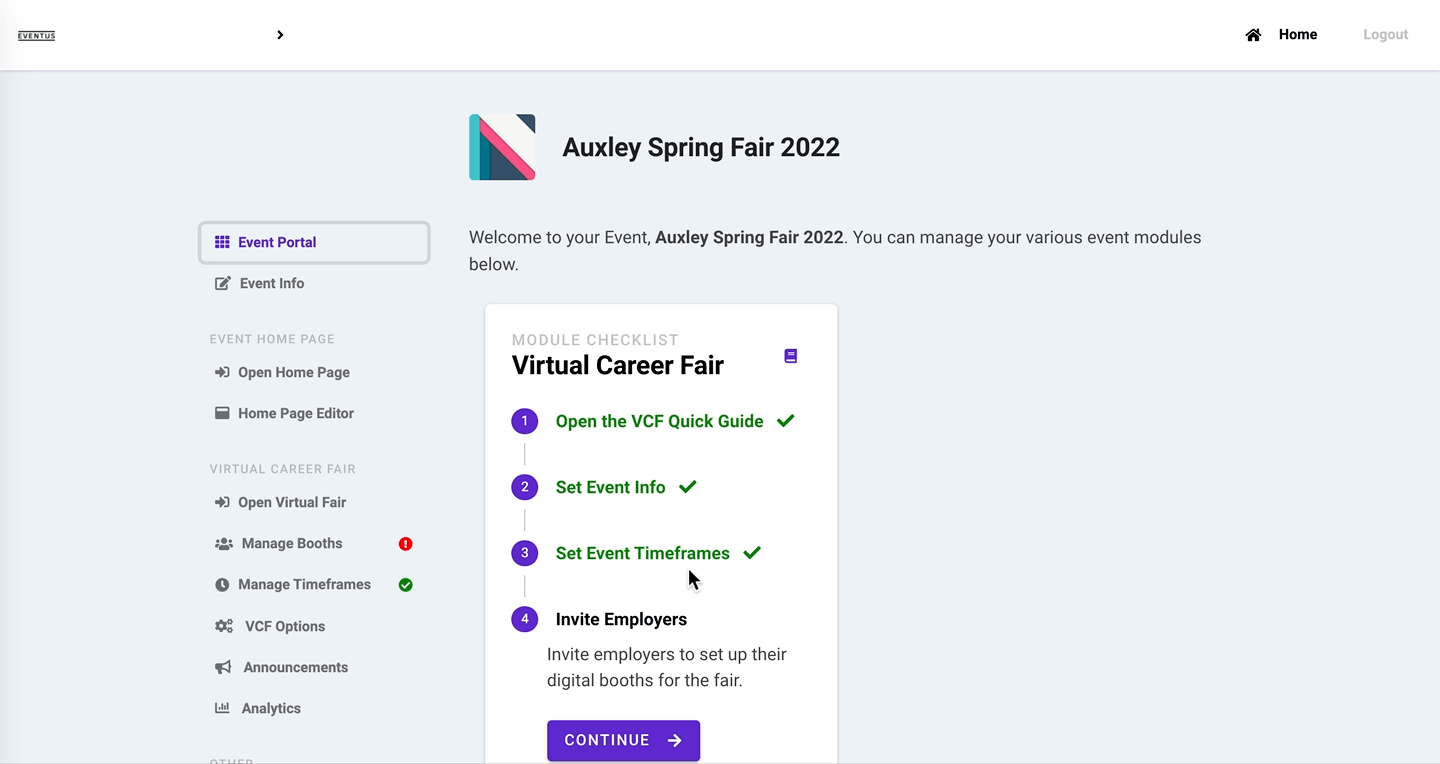
Step 3 - Invite recruiters with a comma separated list of emails
Description
Once your timeframes are set up you’re ready to begin inviting employers to your event, to set up their virtual booths. Click on the Manage Booths link in the event menu to arrive at the Manage Booths page.
The process of sending out booths is simple. Click the Send out Booths button and a modal will pop up. In this modal, you can enter emails of employers you wish to invite to this event.
Other Notes
Here are some pointers to keep in mind about sending out booths:
- Recruiters receive their booths in an email. The email will contain:
- A link to the booth login page
- Their booth’s credentials
- A quick primer on how virtual career fairs work
- You can send multiple booths to the same recruiter email. That recruiter will simply receive two sets of booth credentials, just like two booths at a physical fair.
- Once a recruiter has logged into their booth for the first time, it will be marked as claimed. Claimed booths will be visible to attendees once the fair opens, unless you delete or hide that booth.