Setting Event Information
Summary: The first step to setting up a VCF in Eventus is to just set its name, icon, and start/end date.
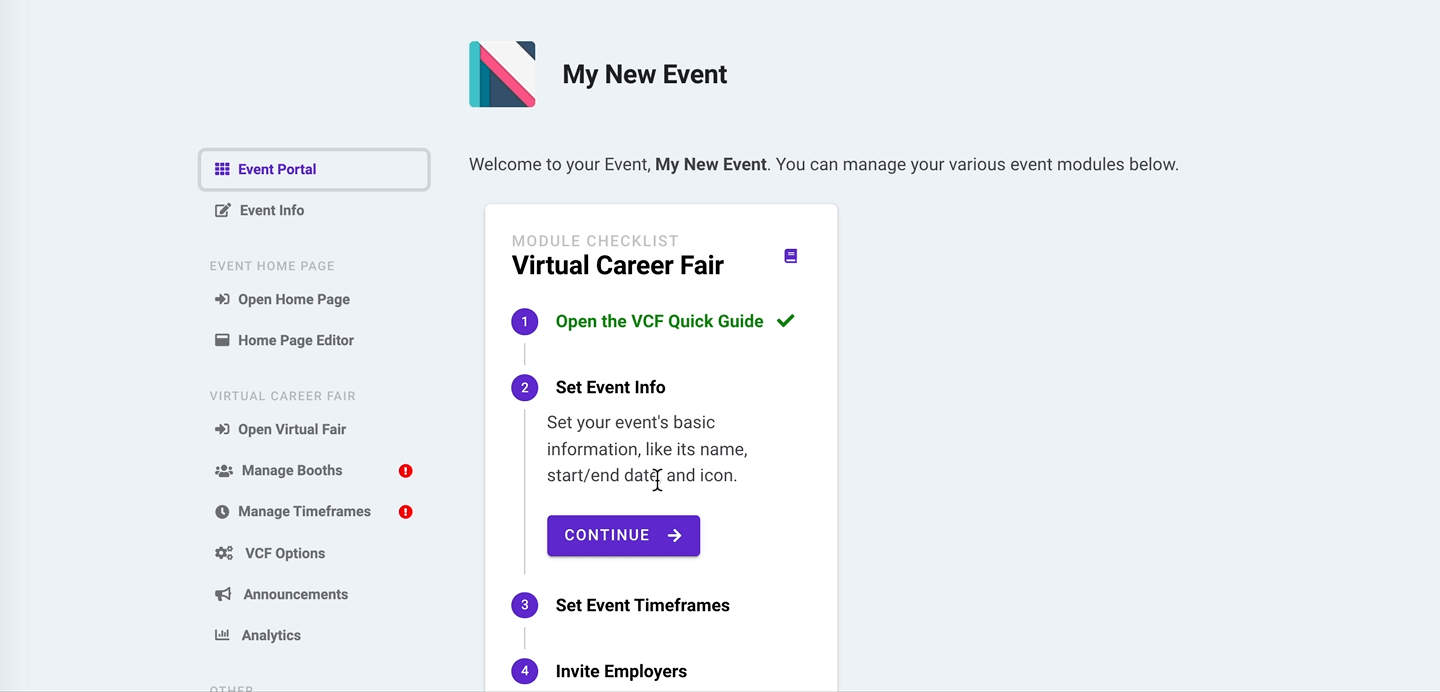
Step 1 - As straightforward as it sounds
Description
After creating a VCF-enabled event, your event portal will display the steps needed to get your VCF running.
The first step is straightforward, you're simply going to set up some basic information about your event.
Note: Event Start and End are difficult to change once you've sent out your invitations to recruiters. This is because the recruiter process involves blacking out times within your time range that don't work for them. As such, try to get these right the first time.
Event name and icon can be changed whenever you please.