Navigating Your Event Portal
Summary: Your Event Portal acts as a control panel for your event.
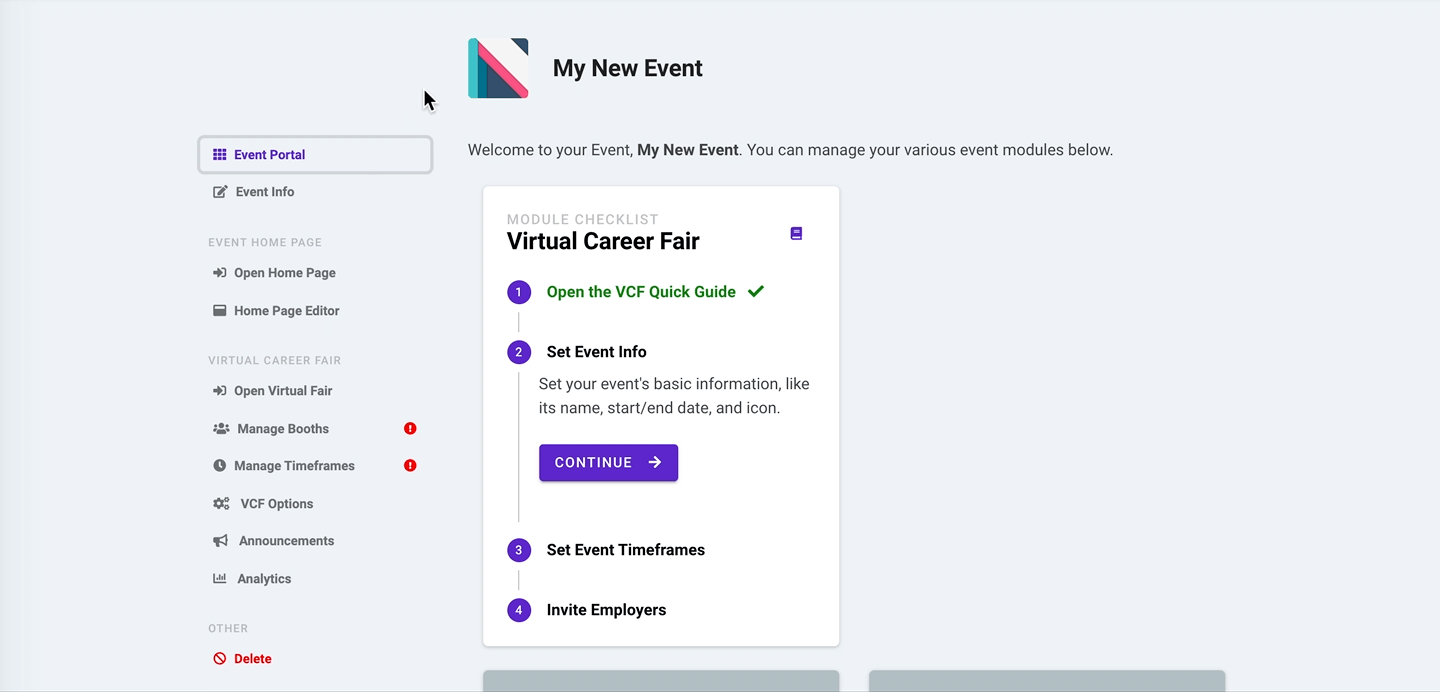
Potal page of an event with the Virtual Career Fair module enabled
Description
Every event you create is going to require some setup depending on which modules you enabled.
The Event Portal helps you manage your event in two ways:
- Displays per-module completion checklists, to easily manage each of your event modules
- Displays other crucial event management links, like analytics and push notifications
Tips
- Be sure not to confuse the Event Portal and the Event Home Page. The Event Portal is for admin usage, while the Event Home Page is a module to present your event to attendees.
- Scroll down on the Event Portal to activate or de-activate more modules.